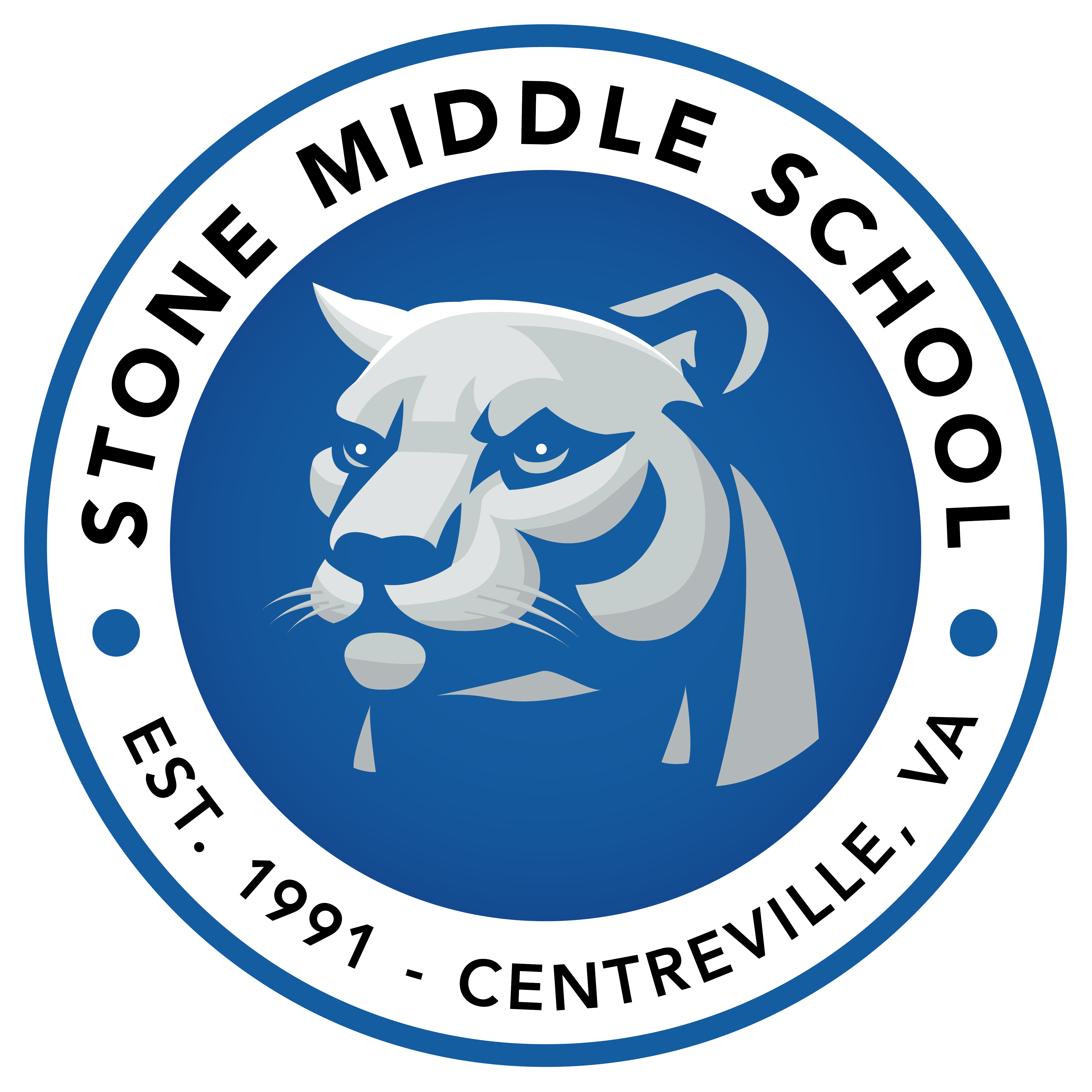Required and Optional Return to School Forms
Required Forms
Mandatory forms for all 7th and 8th grade students.
The forms listed below are mandatory for all 7th and 8th grade students.
- Emergency Care Form - All students must have accurate emergency care information. Parents update this information through @email via their SIS ParentVue account.
- Health Information - Only for students with medical concerns.
- Laptop Opt Out - Only for students who are not taking a school computer.
- Student Rights and Responsibilities (SR&R) Parent Signature Sheet - Please log on to your SIS ParentVue account and sign to acknowledge review of this document OR sign and return the Signature Sheet to Stone MS by September 2024. For information and to view the SR&R document visit the FCPS SR&R page.
- After School Registration Information
If you need a SIS Parent Account, please contact Amy Copeland at @email. If you forgot your SIS ParentVUE account information you can reset it here. New to FCPS? You will receive an activation letter in the mail in August.
Optional Forms
Opt Out Forms, Free and Reduced Lunch, Homeless Referral
- FCPS Privacy and Opt-Out Forms - Details parents' rights regarding FCPS policies. Complete these forms only if you wish for your child to be opted-out.
- Free and Reduced Lunch Application - Apply for Free and Reduced Lunch or view information about the FCPS Food and Nutrition Services.
- Homeless Student Referral Form - If applicable, please complete this form and email to Amy Copeland at @email.
Additional Information and Forms
Student Device Guidelines, MySchoolBucks, Yearbook, and more!
SIS ParentVUE - SIS ParentVUE provides online access to information about your child’s attendance, class performance, demographic data and course materials. This is also the account needed for parent Schoology accounts. There is also a SIS ParentVUE Mobile App available. Parents of returning students can reset their SIS ParentVUE password, change their username or recover their username by clicking on the appropriate link.
- All parents will use their SIS account to update emergency care information for their children.
- Option 1:
- Log into your SIS ParentVUE account
- Click on the FCPS Links button
- Click on the + sign beside the child’s name to get a list of forms
- After the form has been updated and saved, click Send the Form beside each child’s name where information has been updated
- Option 2:
- Click on the weCare @ school link
- A list of your child(ren) will appear
- Click on the child’s name and click continue on each page
- Option 1:
- FCPSOn - Student Device Guidelines
- MySchoolBucks - Parents can use this online payment system to check balances and add money to school cafeteria accounts, to make payments to the school for various school related items and to receive low account balance notifications.
- Parent Teacher Student Organization (PTSO) - Join the PTSA and learn about upcoming PTSA Events.
- Yearbooks - Yearbook ordering information will be available at a later date.